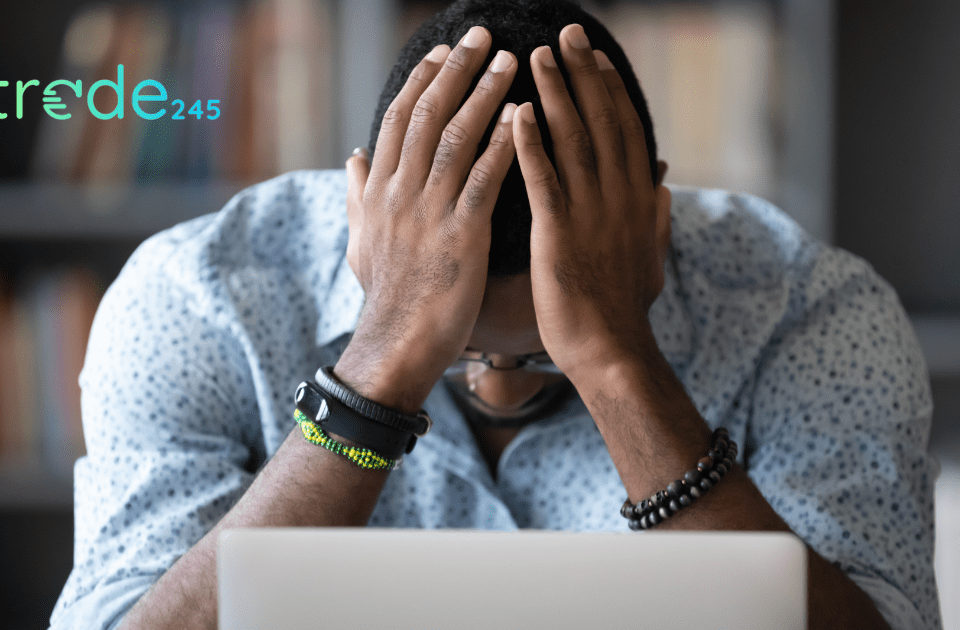Trading forex with Trade245 is convenient for FNB users.
Learn how to quickly deposit funds from your FNB account and easily withdraw your profits.
This guide simplifies the process and provides essential tips.
Can You Use an FNB Account for Forex Trading?
Yes, you can.
Trade245 accepts deposits and withdrawals from FNB.
It’s one of the banks our clients commonly use, and you can manage everything from your dashboard — no paperwork, no in-person branch visits.
ALSO READ: Trade245 Minimum Deposit – How Much Do You Need to Start?
How to Deposit With FNB
Making a deposit using your FNB account is quick and easy through our trusted payment gateways like Ozow (supports Absa, Standard Bank, Nedbank, and more) or Peach Payments.
Steps to Deposit:
-
Log in to your Trade245 dashboard
-
Click on “Deposit”
-
Enter the amount you want to deposit
-
Select Ozow or another available gateway
-
Choose FNB as your bank
-
Complete the process using your FNB app or online banking
💡 Tip: You can start trading with as little as R50 to R150, depending on the account type and what you plan to trade.
Withdrawing to Your FNB Bank Account
Withdrawals are just as easy.
Once your request is submitted and approved, the funds are processed and paid directly to your FNB account.
What to Keep in Mind:
-
Withdrawals are processed within 2–4 business hours
-
Bank reflection time is 24–48 hours
-
Double-check that your Trade245 profile details match your FNB account
ALSO READ: Top 10 Most Asked Questions About Trade245
FNB Payment Confirmation (If Needed)
In some cases, you might be asked to confirm or resend proof of payment.
Here’s how to do it via the FNB mobile app:
-
Tap the menu (three lines) in the top left
-
Select Payments
-
Go to Payment History
-
Find your Trade245 payment and take a screenshot
-
Send it to us for faster allocation [[email protected]]
Are Other Payment Methods Available?
Definitely.
Alongside FNB, you can deposit or withdraw using:
-
Capitec Pay
-
Ozow
-
Peach Payments
-
Skrill
-
Neteller
-
LetKnowPay (Crypto)
-
More Cryptocurrency options
This gives you the freedom to choose what works best for you.
Ready to Start?
You can open your Trade245 account in minutes — no paperwork, no waiting.
✅ Start with a small deposit
📲 Download the Trade245 app on Android or iOS
💬 Need help? Contact our support team any time
ALSO READ: 5 Easy Steps: How to Open a Trade245 Account