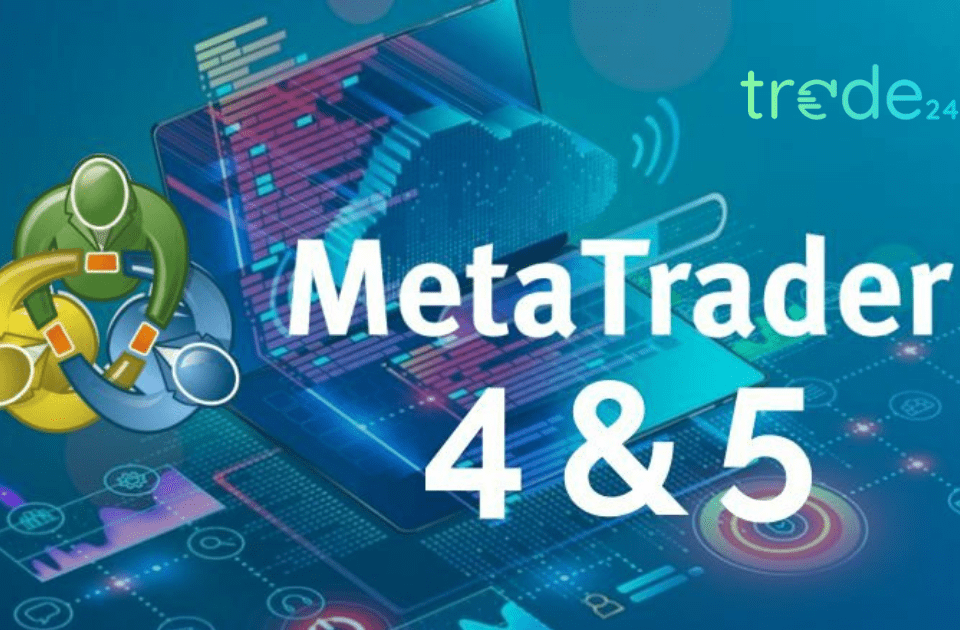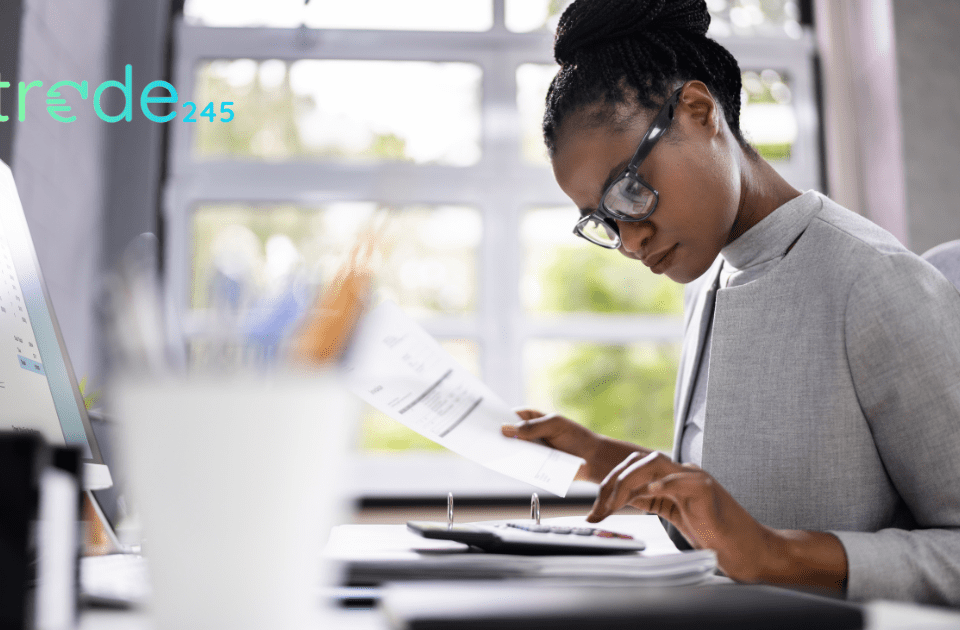If you’re ready to claim a Trade245 bonus but aren’t sure where to begin, this guide is for you.
We’ll show you how to easily get your 100% or 245% bonus, ensuring you maximize your trading capital with Trade245’s offerings.
Let’s break it down step-by-step.
ALSO READ: Trade245 Bonus – 100% & 245% Bonus Terms Explained
Step 1: Create a Bonus Account
To claim any bonus, you’ll first need to open a trading account with a bonus type.
You can do this from your Trade245 dashboard.
Here’s how:
-
Log in to your Trade245 profile: https://my.trade245.com
-
Click on “Trading Accounts”
-
Select “Open New Trading Account”
-
Choose MT4 or MT5
-
Choose a bonus account:
-
100% Bonus
-
245% Bonus
-
-
Confirm your account currency and leverage
-
Submit your request
✅ Once your account is created, you’re ready to move to the next step.
Step 2: Deposit Funds Into Your Wallet
You’ll need to deposit funds into your Trade245 wallet before the bonus can be applied.
To deposit:
-
Go to your client dashboard
-
Click “Deposit”
-
Enter your amount (there’s no minimum for the 100% or 245% bonus)
-
Choose your preferred payment method
-
Follow the prompts
Popular payment options include:
-
Ozow (supports Absa, FNB, Standard Bank, Nedbank, and more.)
-
Capitec Pay
-
Peach Payments
-
Skrill
-
Neteller
-
Crypto (LetKnowPay and more)
READ MORE: Trade245 Minimum Deposit: How Much Do You Need to Start?
Step 3: Make an Internal Transfer to Your Bonus Account
Once your funds reflect in your wallet, you need to transfer them to your bonus account.
-
Go to “My Wallet”
-
Select “Internal Account Transfer”
-
Choose your wallet as the source
-
Select your bonus trading account as the destination
-
Enter the amount
-
Type in your profile password
-
Click “Submit”
🎉 Your bonus will be automatically credited to your account right after the transfer.
Important Bonus Terms
-
Your bonus is used to boost your leverage, not as withdrawable cash
-
If your P/L (profit or loss) drops below your available balance, the bonus may be cancelled, and open trades could be stopped out
-
The bonus cannot be withdrawn, but you can withdraw profits made from trading with it
Understanding and Claiming Your Trade245 Trading Bonus
-
Always check your account type before transferring — bonuses only apply to bonus-enabled accounts
-
If your bonus doesn’t reflect after funding, contact support immediately
-
Bonuses are available for every deposit, not just your first one
Ready to claim your bonus?
Log in to your dashboard and get started: https://my.trade245.com
Or download the Trade245 app on Android and iOS to manage everything from your phone.